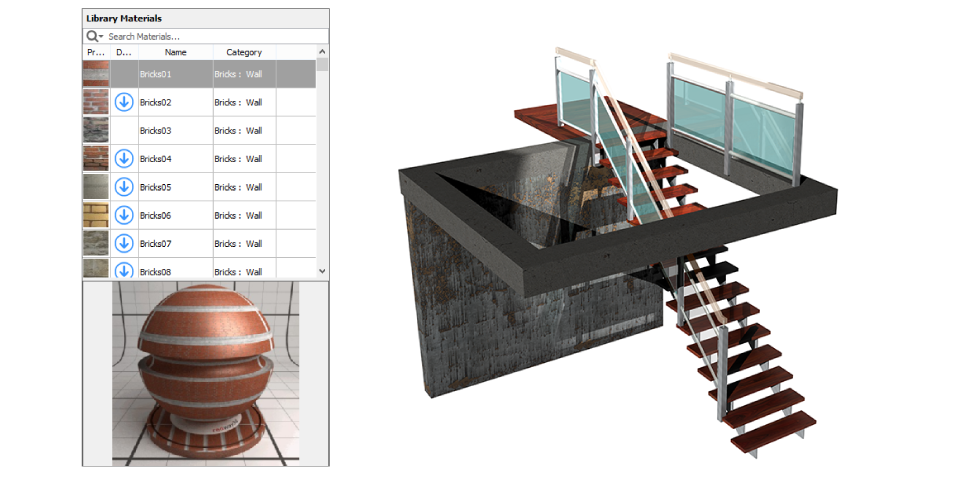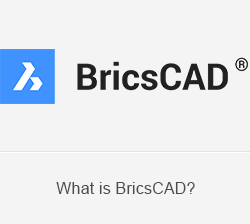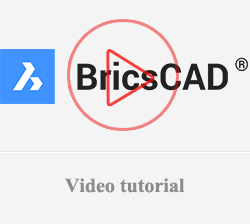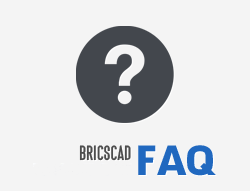RSS
News
-Friday, June 3, 2016
What is Volume License?
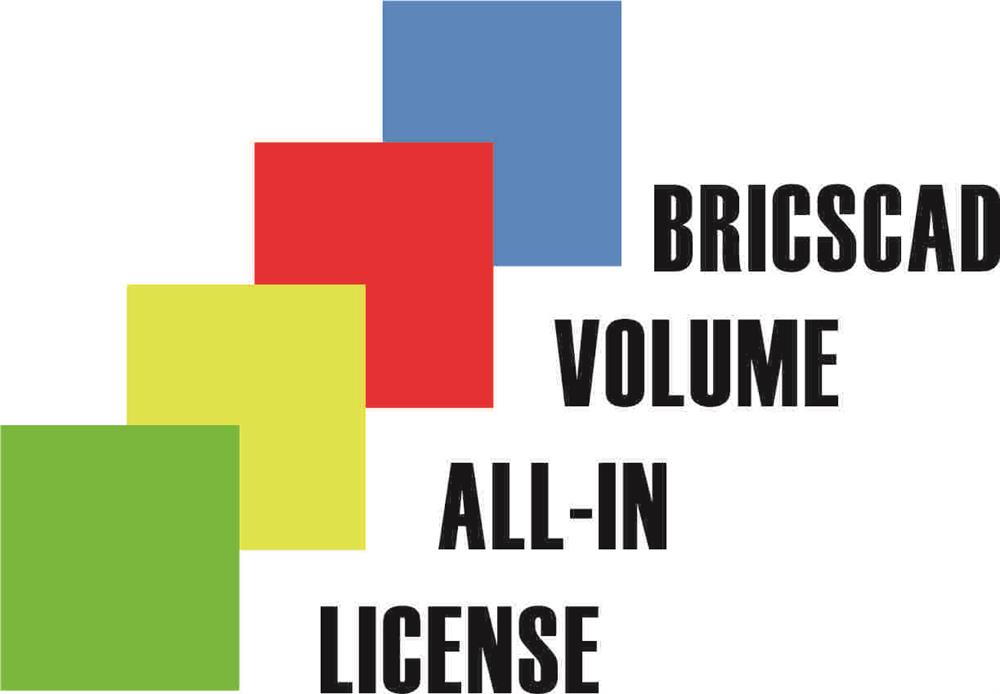
-Friday, May 27, 2016
BRICSCAD ALL-IN

-Friday, May 20, 2016
BricsCAD and Automapki
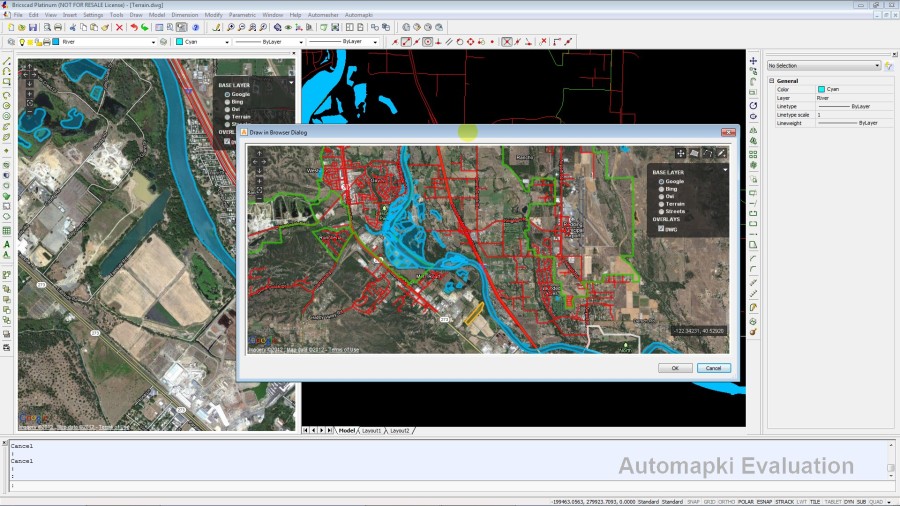
-Friday, May 13, 2016
How to convert units drawing in BricsCAD
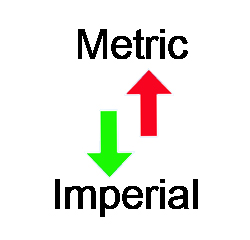
-Friday, December 11, 2015
How to create new materials render in BricsCAD