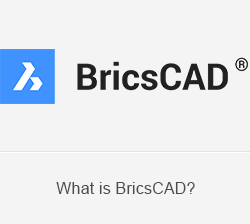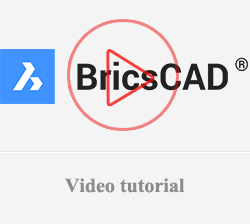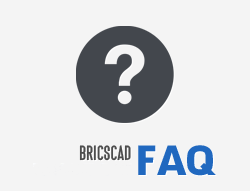How to convert units drawing in BricsCAD
Friday, May 13, 2016
How to convert units drawing in BricsCAD
Depend on the region as well as technical requirements that may use different units to show. There curentle are two basic types of units used in the system engineering: Imperrial and Metric. In this article, I’ll guide you how to convert units drawing as required (ussully will use Metric units)
After startup BricsCAD, call Settings panel by [UN] enter.
In Settings panel:
- To setting unit Metric:
- Select Drafting – Drawing units – Insertion units (millimeters) & Measurement ([1] Metric (use ISO Hatch and ISO Lintype));
- Select Linear units – Linear unit type ([2] Decimal) & Linear unit precision ([0] 0);
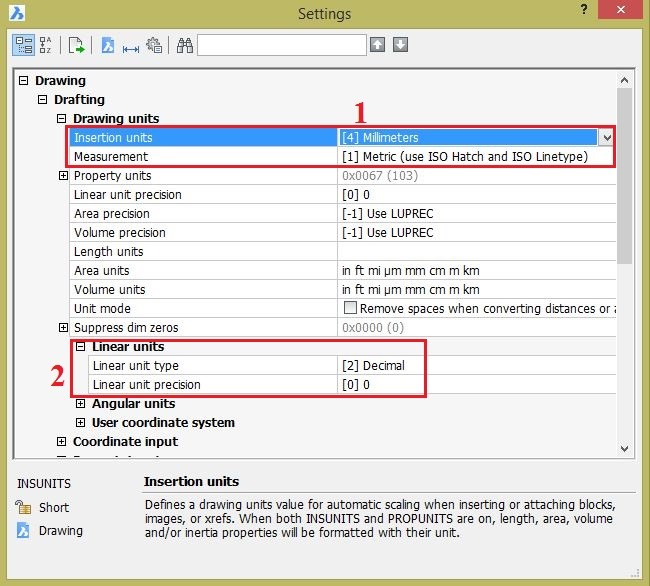
- To display unit when measurement units:
- Select Dimensions – Primary units – Dim units ([2]Decimal) & Dim unit type ([2]Decimal).
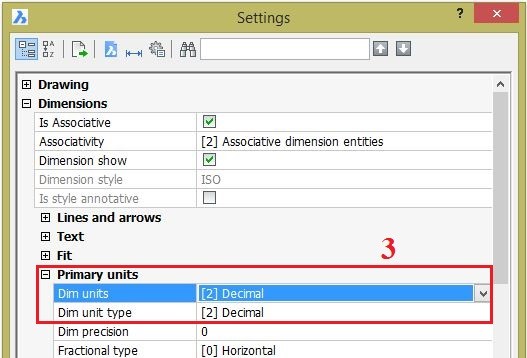
- Select Dimensions – Primary units – Dim units ([2]Decimal) & Dim unit type ([2]Decimal).
Above is the setup guide for the drawing unit help users accurately represent current size want show. Good luck.
BRICSCAD SIMPLE AND EFFECTIVE
Leave your comment