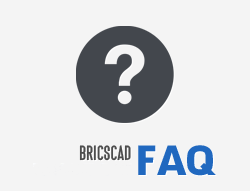FAQ
 What is included in the basic support?
What is included in the basic support?
The basic support includes guidance on how to use BricsCAD, for example, how to use a command, through email. Support via telephone should be charged with another contract.
 What development environments are available for BricsCAD?
What development environments are available for BricsCAD?
The following 5 environments are available:
1. LISP
2. SDS (Solution Development System)
3. VBA(Visual Basic Application)
4. BRX(BricsCAD Rutime eXtention)
5. .NET API(Microsoft .Net Framework)
 I don't have the subscription contract now, but can I have the latest version?
I don't have the subscription contract now, but can I have the latest version?
Yes, we provide you the latest version with the "version-up" prices
 I am using Classic now. Can I upgrade the edition to Platinum?
I am using Classic now. Can I upgrade the edition to Platinum?
Yes. We provide you the special prices for such edition up. Please contact us for details.
 What will happen to my BricsCAD licnese if my PC crashes?
What will happen to my BricsCAD licnese if my PC crashes?
In the case of the stand-alone license, we provide you 1 licnese with 1 back-up license. Therefore, you can activate up to 2 PCs with 1 license. In the case you use up your backup license, consult us. With a certain procedure, we may reissue your license.
 Can I move the license to another PC?
Can I move the license to another PC?
Yes. First, you must deactivate the license in the current PC, and activate the license in the new PC.
 How many languages are available with one license?
How many languages are available with one license?
You can use your license in your language, and in English too.
 Is any trial version available for BricsCAD Communicator?
Is any trial version available for BricsCAD Communicator?
Yes. You can enjoy trial versions for both BricsCAD and BricsCAD Communicator as a set for 30 days.
 What is the main difference in the editions: Classic, Pro, and Platinum?
What is the main difference in the editions: Classic, Pro, and Platinum?
Classic is for creating 2D drawings.
Pro allows you 3D modeling in addition to Classic.
Platinum is a 3D design tool with the features of Pro.
 Can BricsCAD read any data of AutoCAD?
Can BricsCAD read any data of AutoCAD?
Yes. BricsCAD is compatible with AutoCAD in reading and writing data. You can save .dwg files in the AutoCAD 2013 format as default. In addition, you can save files in any AutoCAD version from AutoCAD R9 up to AutoCAD 2013.