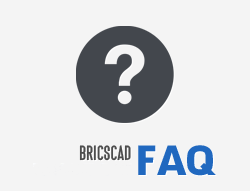FAQ
 I am using 32-bit Windows7. After I purchase BricsCAD, I want to change my PC to 64-bit Windows10. Do I need to buy another BricsCAD?
I am using 32-bit Windows7. After I purchase BricsCAD, I want to change my PC to 64-bit Windows10. Do I need to buy another BricsCAD?
You don't need to buy another version.
A BricsCAD activation key does not distinguish between OS versions.
You can run your BricsCAD in the recommended OS versions.
Make sure you deactivate BricsCAD in old PC before activate it in new PC.
 Can I purchase BricsCAD with media such as (CD, DVD, etc.) instead of downloading installer?
Can I purchase BricsCAD with media such as (CD, DVD, etc.) instead of downloading installer?
Yes, you can. However, please note that it costs for media and shipping fee.
We can send you the latest version as of shipping date.
Note that you need network connection for activation after you install BricsCAD into your PC.
 Can I run a trial version with a network license?
Can I run a trial version with a network license?
Yes, you can. You require a specific procedure. Please contact us for details.
 Is it possible to install the latest trial version in my PC in which I have already installed an old BricsCAD?
Is it possible to install the latest trial version in my PC in which I have already installed an old BricsCAD?
Yes, you can. You can install 2 or more BricsCADs in a recommended environment for each version. However, it is not recommended to run 2 or more different versions of BricsCAD at a time. You should end the currently running BricsCAD before starting another different version of BricsCAD.
 Do I need to uninstall the trial version when I start using the product version?
Do I need to uninstall the trial version when I start using the product version?
No, You don't need to uninstall the trial version.
All you need to do is just to activate your installed trial version by using the activation key.
 30 days are not enough for me to try out all features. Is it possible to extend the trial term?
30 days are not enough for me to try out all features. Is it possible to extend the trial term?
Yes. You can extend the trial term up to another 30 days by sending your request to Bricsys's web site or to us.
* It is necessary to create an account in the Bricsys's web site to get a license key for extending expiration.
 Is there any difference between the product and the trial versions in terms of running environment?
Is there any difference between the product and the trial versions in terms of running environment?
The trial and the product versions are completely the same except for the matter of expiration.
 Can I use the older license key for the latest version?
Can I use the older license key for the latest version?
No, you can’t. You need to purchase a license key for a new version.
 I want to have an older release which is not listed in the Bricsys's web site. How can I get it?
I want to have an older release which is not listed in the Bricsys's web site. How can I get it?
 Where I can get the installer of an old release?
Where I can get the installer of an old release?
You can download the latest 2 releases from the Bricsys's web site.
Go to the download page, and click "Show old releases." You can choose several options before downloading your desired release of BricsCAD.