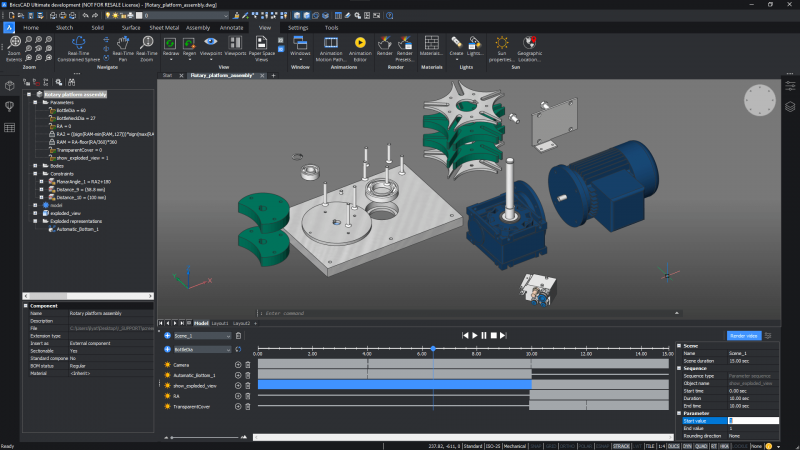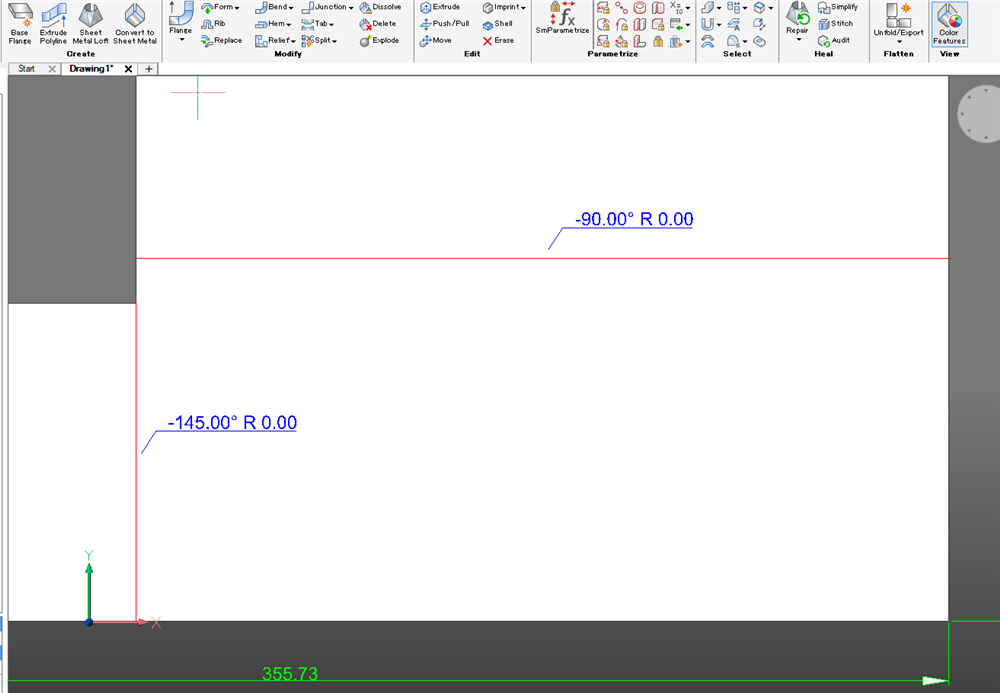Advanced Mechanical Design tools V21
What’s New for BricsCAD Mechanical V21?
Sheet Metal
Sheet Metal With T-Connected Flanges
You can now use the new SMJUNCTIONCREATE function to connect sheet metal flanges with T-junctions.
T-junctions can be created between two sheet metal parts and they don’t even need to touch! You can also now use the SMJUNCTIONCREATE command to separate a solid into two pieces.
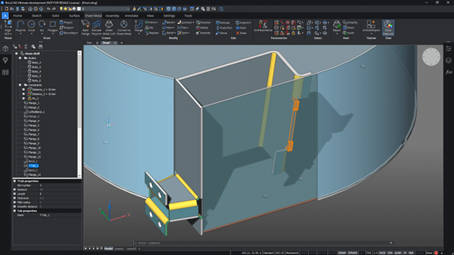
Tabs-and-Slots for T-Junctions
Once created, T-junctions can then be switched to tabs and slots using the Mechanical Browser.
Tabs-and-Slots for Lofted Bends
In BricsCAD Mechanical V21 you can also create tabs and slots along a curved edge. Set the number of tabs or distance and let BricsCAD compute the rest.
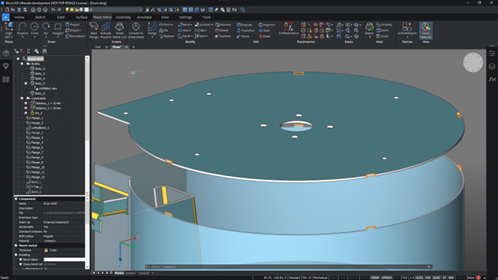
Automated Junctions
BricsCAD Mechanical V21 is even smarter.
When using the "SMSHEETMETALCONVERT" command, junctions and bends are now intelligently assigned, to make creating unfoldable sheet metal parts faster and more efficient.
This drastically reduces the time required to create parts that properly unfold. But don’t worry, you can still manually adjust them after.
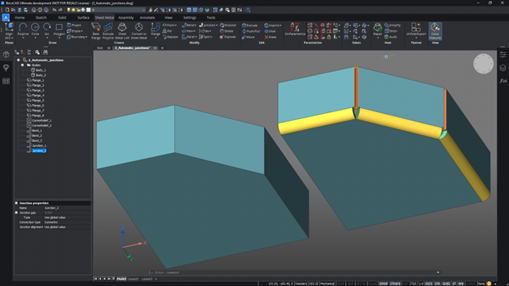
Analytical Unfolding
More great news for fans of curves: in BricsCAD Mechanical V21, you can now compute flat patterns for conical and cylindrical lofted bends using quadrangular or analytical unfolding, to provide more accurate unfolded geometry.
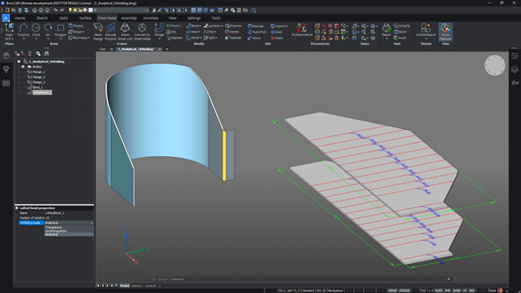
Sheet Metal Properties per Body
When working with multi-body sheet metal parts and assemblies,you can assign specific properties (for example, thickness or bend table) to each body.
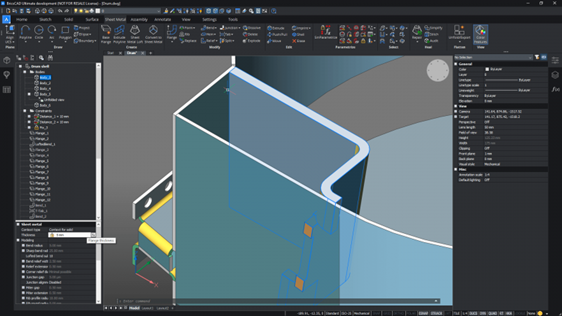
Sheet Metal Bevels
When converting a solid model into a sheet metal part, the "SMCONVERT" command can now automatically detect bevels from features. For example, chamfers are automatically converted to bevels and are annotated in unfolded representations.
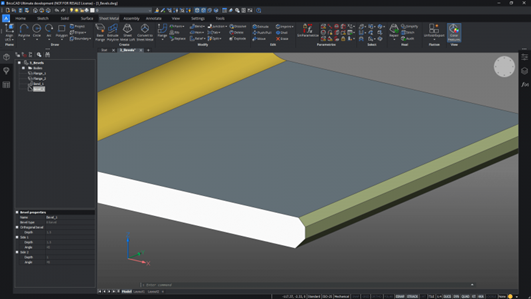
Sheet Metal Bends With a Radius of Zero (R=0)
When converting a solid to a sheet metal part,
BricsCAD Mechanical V21 automatically recognizes bends with a radius of zero.
Which means you no longer have to manually repair bends to create a properly unfolded part.
BOM Manager
For BricsCAD Mechanical V21 the BOM (Bill Of Materials) Manager includes some significant improvements: custom columns, advanced column filters, aggregation by parameter and much more.
Filters help you extract only the information you need, such as, type, size, or quantity. You can apply a filter to the whole table or only a single column. Then use diesel expressions to further personalize your BOM tables.
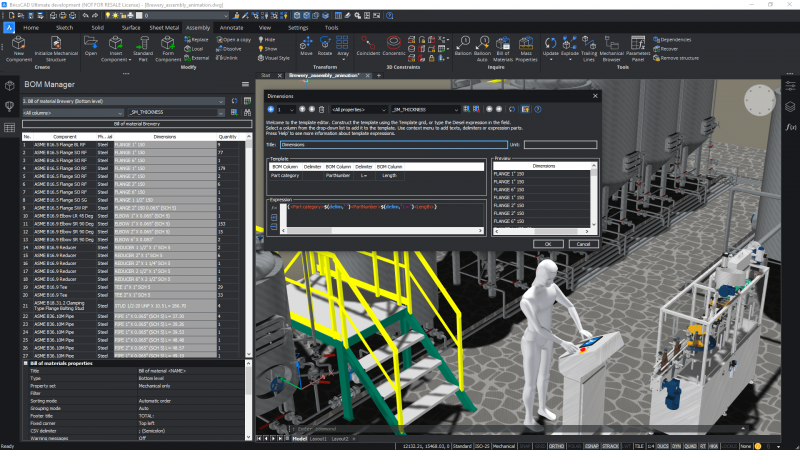
PIPING DESIGN
BMINSERT (Smart insert )
The new smart insert mode of BMINSERT command works in-line with the new "pipe design features", available from BricsCAD Pro V21. Smart insert automatically adjusts parts to match current parts in the drawing, during insertion.
It does this by 3D creating constraints between the parts’ connection points. Piping parts are automatically connected and resized to form parametric pipe systems with assembly constraints and common parameters.
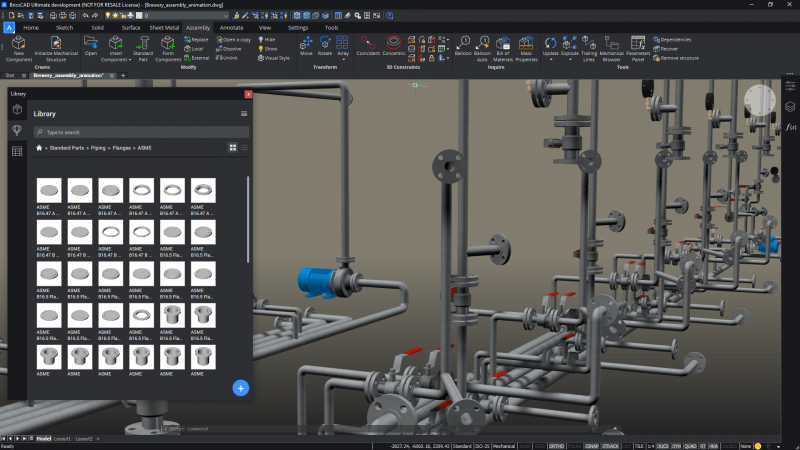
BMCONNECT ( Connect StdParts)
Whilst, the new "BMCONNECT" command allows you to automatically connect piping components arbitrary placed in the 3D space.
DISASSEMBLY ANIMATION
You can animate several parameters and program camera movements with the Animation Editor panel. Once the animation is programmed, you can play it in BricsCAD or render it as a 2D video.