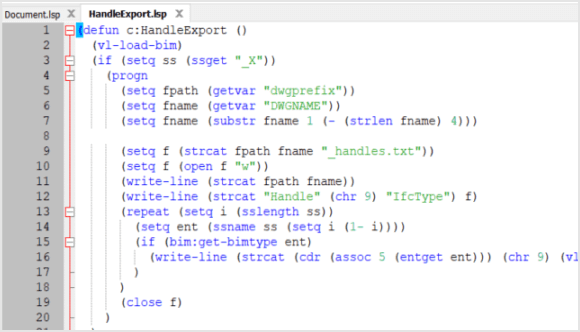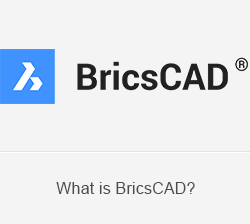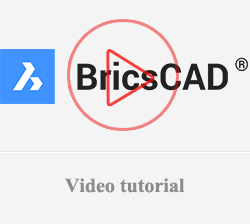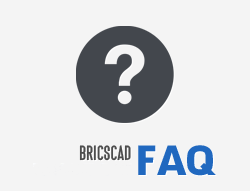What's new in BricsCAD Lite V22
Greater stability
Drawing integrity [Enhanced]
Design more effectively with various drawing integrity improvements.
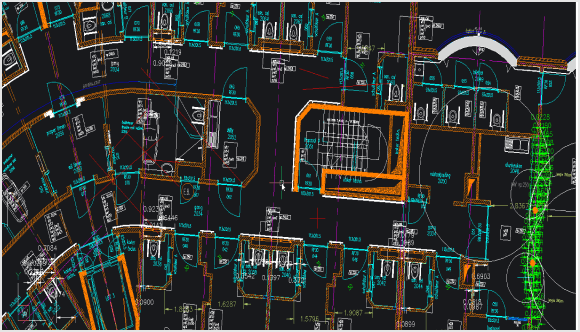
BLADE LISP [Enhanced]
Develop apps more effectively with stability improvements to our BLADE LISP environment.
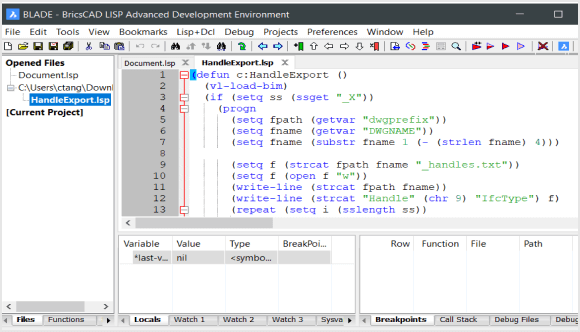
Enhanced AutoCAD® compatibility
MTEXT editor [Enhanced]
Create MTEXT entities faster with a more standardised and compatible editor.
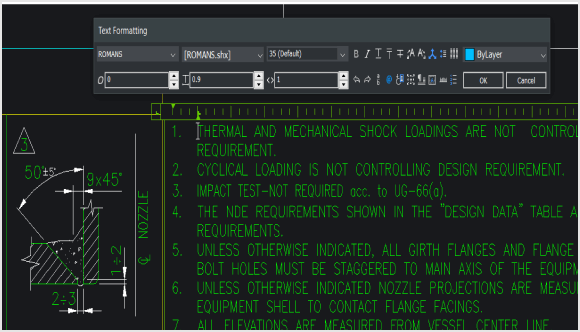
MLEADER [Enhanced]
Improve cross-product workflows with greater MLEADER compatibility.
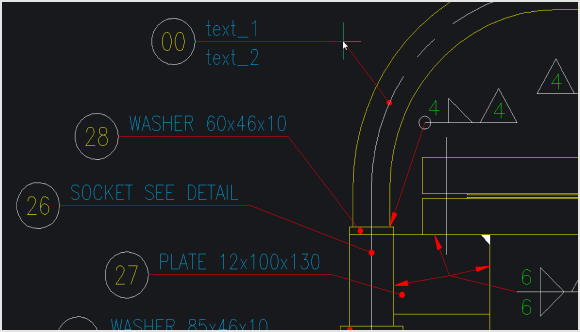
Productivity tools [New]
Work faster with new express tools BLOCKTOXREF and BLOCKREPLACE.
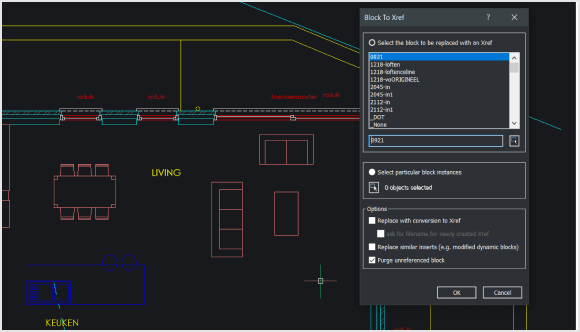
EXTRACTBLOCKS [New]
Conveniently extract blocks to an external file.
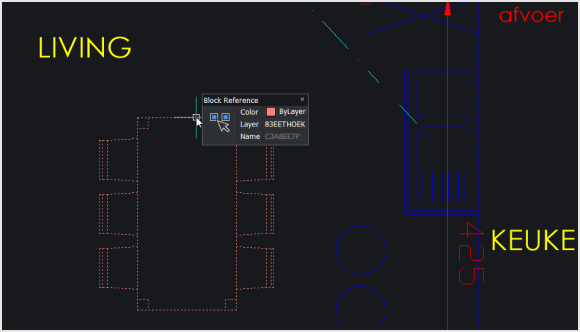
2D blocks library [New]
Conveniently insert standard items with the new 2D paramteric blocks library.
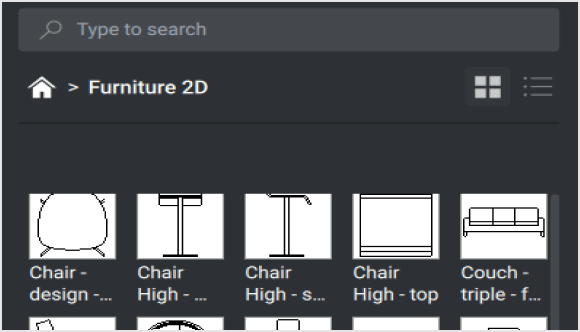
ARCTEXT improvements [Enhanced]
Use Grip point for ARCTEXT entities.
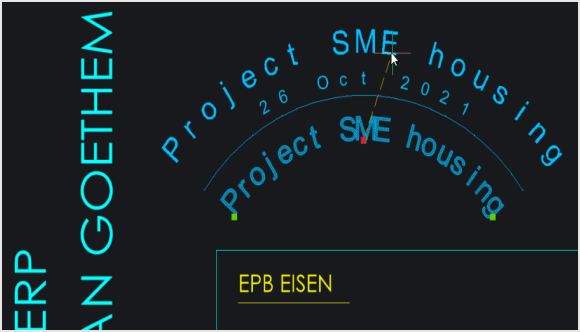
CAD Manager tools [New]
Make the easy switch to BricsCAD with CAD Manager tools to assist with migration.

ARRANGE [New]
Better organize entities in a faster and more flexible way with the ARRANGE command.
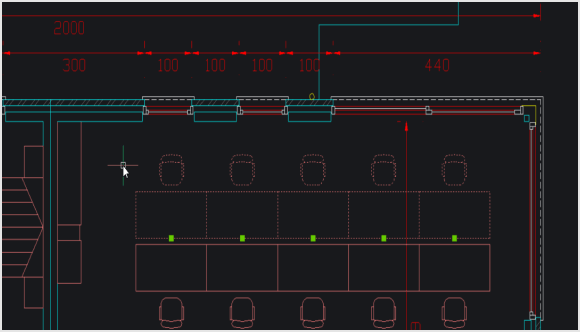
ROTATE [Enhanced]
Rotate entities more easily with two-point pick of rotation angles.
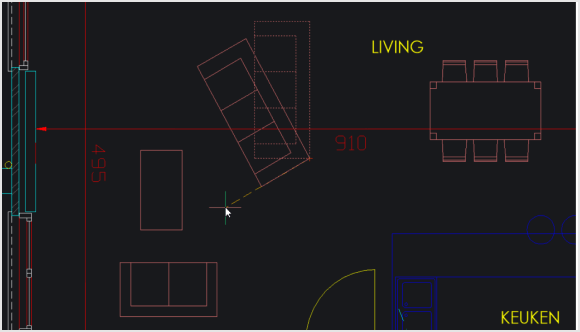
PUBLISHCOLLATE [Enhanced]
Create multi-sheet PDF files with the PUBLISHCOLLATE command.
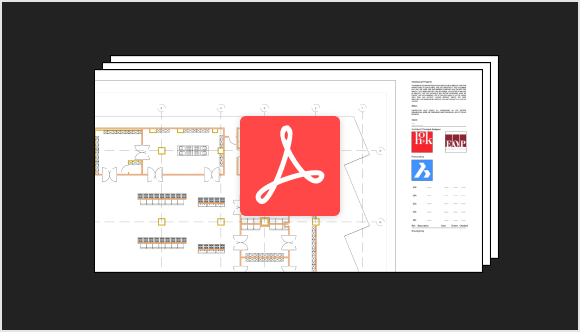
Performance improvements
Response times [New]
Experience faster response times with multi-threaded load and redraw.
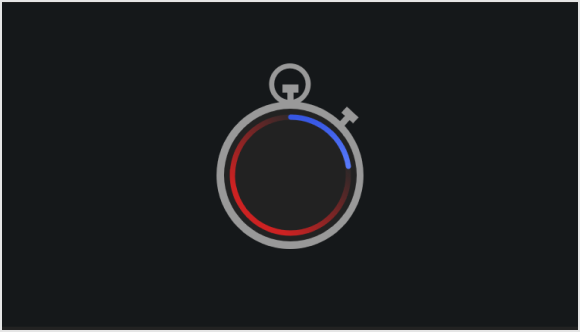
PDF export [Enhanced]
Improved performance when exporting PDF files of drawings.
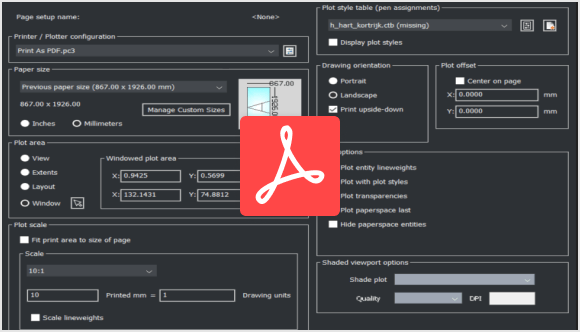
DWFx [Enhanced]
Collaborate and communicate more effectively with better DWFx performance.
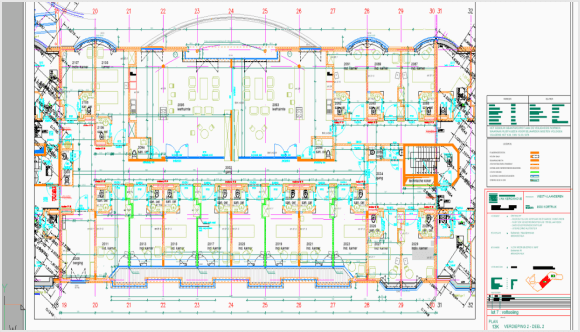
Data integrity and optimization
Parametric Blocks [New]
Switch between visibility states, flip lines and stretch actions with Parametric Blocks.
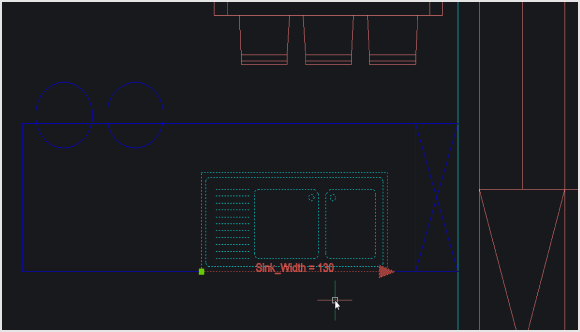
BLOCKIFY [Enhanced]
Automatically find and create nested blocks, and experience better symmetry detection with BLOCKIFY.
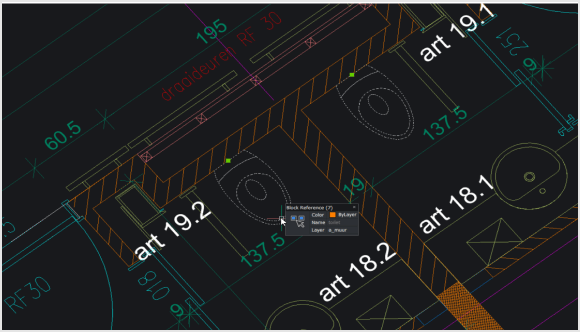
COPYGUIDED & MOVEGUIDED [Enhanced]
Use 'Fuzzy' COPYGUIDED and MOVEGUIDED to snap to dissimilar reference curves, for increased flexibility.
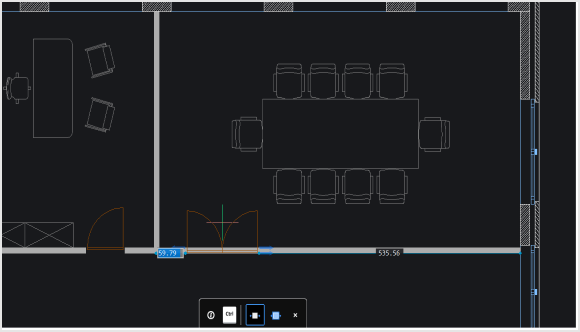
Command panel [Enhanced]
Easily access features such as FITLINE, FITARC and OPTIMIZE in a new command panel.
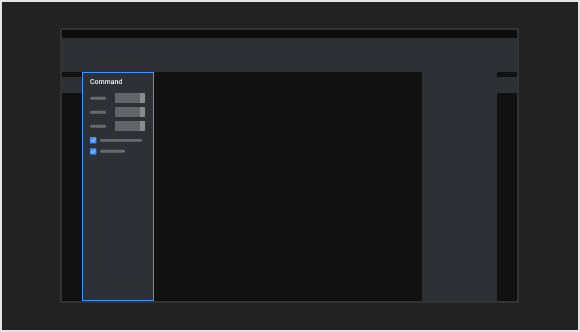
OPTIMIZE [Enhanced]
Apply OPTIMIZE to more geometry types, including arcs, polylines and 'almost 2D' entities.
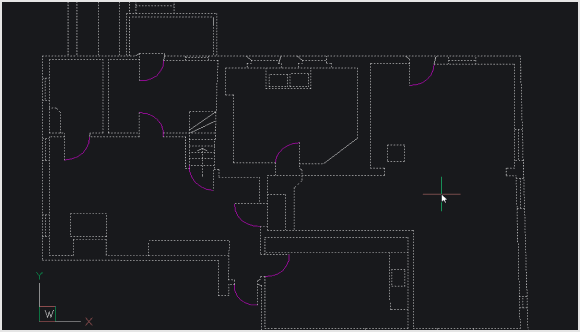
OVERKILL [Enhanced]
Improve drawing integrity by automatically finding duplicate points with the simplified OVERKILL tool.
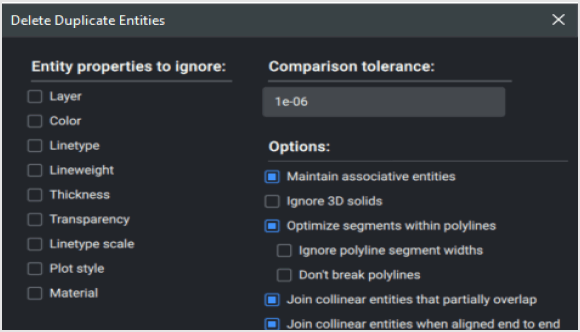
FITPOLYLINE [New]
Automatically fitpolylines to input data such as point clouds with the FITPOLYLINE command.

Openness and extensibility
LISP [Enhanced]
Create apps faster with LISP timing and performance improvements.