How has BricsCAD V20 changed? (BIM)
The first changes in BricsCAD V20 version?
BricsCAD V20 changes: BIM
BIM software for everyone
Capture your ideas immediately as a 3D design
Sculpt your ideas in solids from the start. Experience the power of free-form modeling with full CAD accuracy.
1. Parametric Stair Modeler
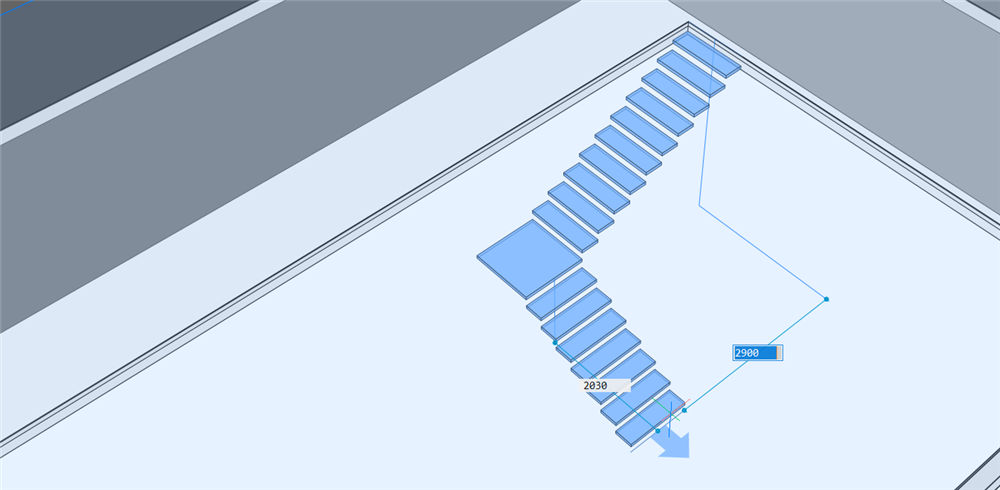
In just a few clicks, BIMSTAIR enables the creation of a complete parametric staircase, supporting straight, L-shaped, and U-shaped stairs.
https://help.bricsys.com/hc/en-us/articles/360025169954
2. AutoMatch
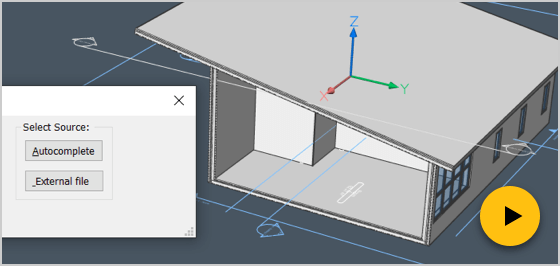
AUTOMATCH will automatically match and complete BIM information, such as missing compositions, properties, and more.
3. Propagate Details Library
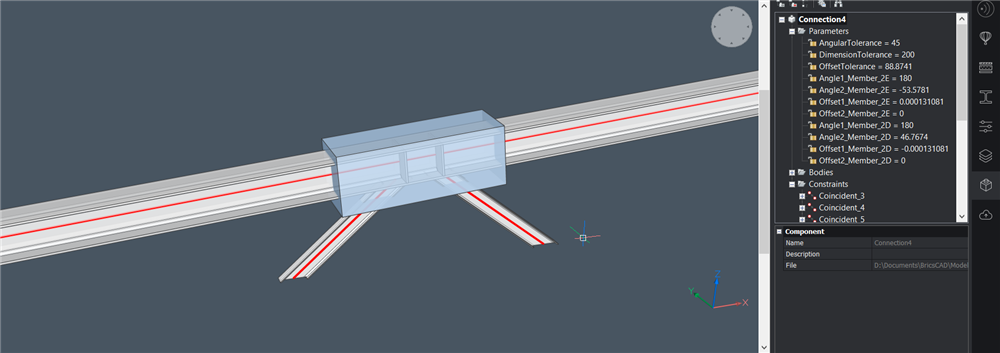
Parametric Propagate makes it possible to parametrize and save the details in the library for their future re-use at any time in any model.
https://help.bricsys.com/hc/en-us/articles/360015686313-Using-Propagate
4. BCF Panel

BCF panel simplifies the communication of model-based issues with other applications. It provides an overview of the opened issues, their status, as well as issue assignees.
5. IFC4

IFC4 enables the export and import of IFC4 models with improved support for NURBS and handling of meshes.
6. Elevation Hatches
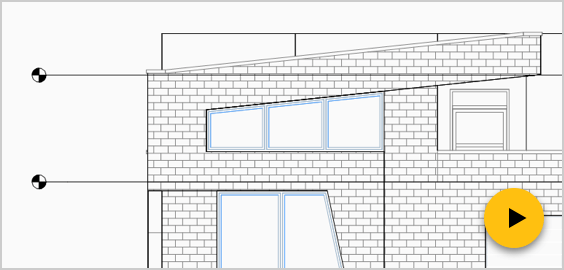
Elevation hatches for 2D elevations with generated textures or solid fills of a composition.
https://help.bricsys.com/hc/en-us/articles/360025628593
7. Enscape Connection
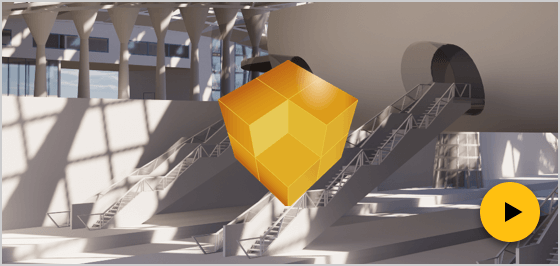
Enscape provides quality real-time rendering integrated into the design workflow by leveraging existing BIM data.
BricsCAD V20 Video



