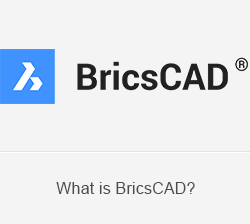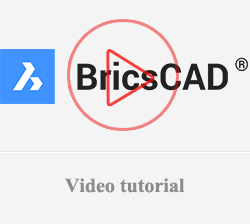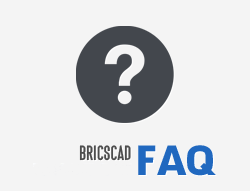HOW TO FIX ERROR FONT IN BRICSCAD
HOW TO FIX ERROR FONT IN BRICSCAD
In the process of using, user may encounter errors font in BricsCAD. This error often occur when using AutoCAD or other CAD sofware. Miss fonts in BricsCAD; spelling mistake by setting tying as Telex, Vni, Viqr,.. are two common errors encountered during use BricsCAD.
Similar solutions in AutoCAD, to fix this errors in BricsCAD, follow guidelines below.
Missing Font in BricsCAD.
This is case which BricsCAD user most encountered when transfer drawings from one computer to another computer. BricsCAD user just add font which BricsCAD missing.
To check the font is missing, perform 1 of 2 ways:
Method 1: Open drawing file with BricsCAD software. At [Command bar], mising font list will be dispalyed (if have).

Method 2: When open drawing file with BricsCAD, call [Style] command- Click [Font Name] in [Text Style] item of [Drawing Explorer] dialog to check. If don’t have font then don’t have list font currently selected is show. (As photo below).

Note the name of missing font to make search Font added to BricsCAD. However, might be very time if user search each type font to add. Please dowload full font for computer.
Example: You can reference the link below
Window: http://www.mediafire.com/download/r49dym3xjwh18qz/Font_window.rar
BricsCAD: http://www.mediafire.com/download/j7fu7hm8dthbfhh/Fonts+BricsCAD+Full.rar
After dowload font, continue do steps bellow:
- Extract file FontWindow – [Ctrl+A] to select all font and Copy files selected to folder Font of Window.
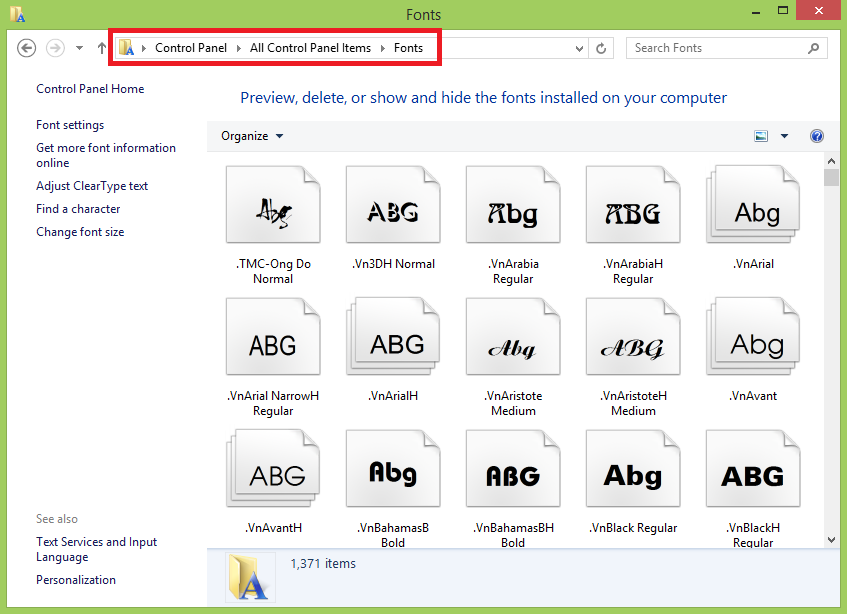
- Extract file FontBricsCAD – [Ctrl+A] to select all font and Copy files selected to folder Font of BricsCAD.

- Turn off BricsCAD and restart failed drawings file before, now repaired.

ALFATECH VIET NAM CO., LTD.
Website: http://www.alfatech.vn/en/