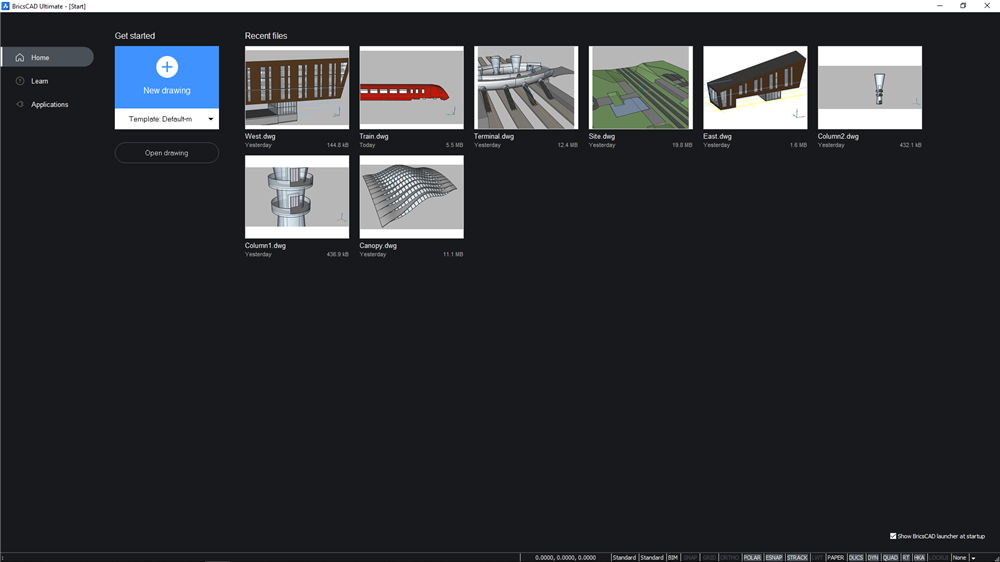How has BricsCAD V20 changed? (2D and 3D CAD features)
The first changes in BricsCAD V20 version?
BricsCAD V20 changes: includes familiar 2D and 3D CAD features.
1. User interface
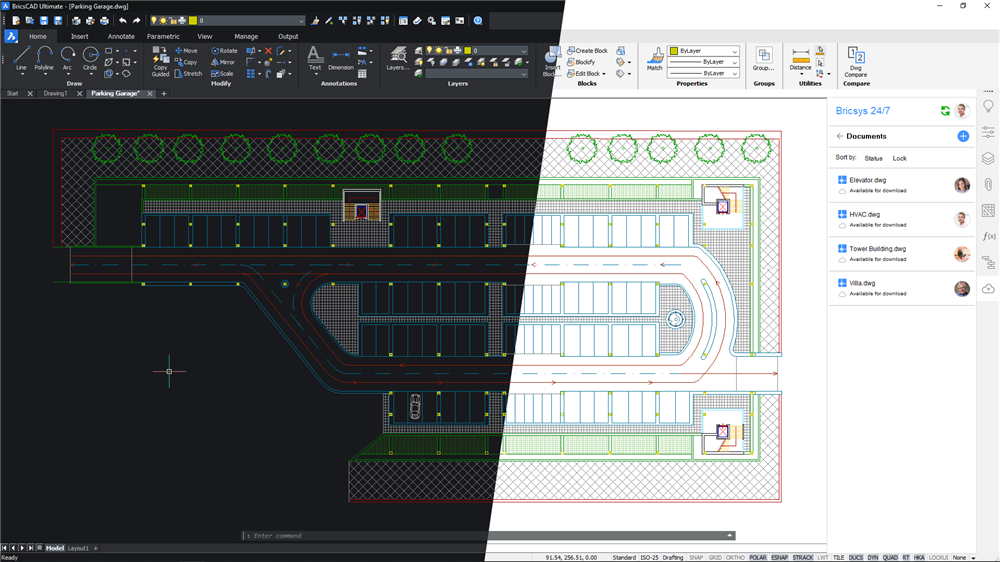
Enjoy a modern dark interface that reduces eyestrain. Easily change color themes and switch between workspaces to create optimal environments for your workflows.
2. Get Started Page
The new in-product "Start page" shows large thumbnails of your recently opened drawings, and makes it easy to start a new drawing, from scratch or from a template.
3. Bricsys 24/7 Panel
.png)
The built-in Bricsys 24/7 panel gives you instant access to updates and ensures you always have the latest version. Download, view and edit natively.
https://help.bricsys.com/hc/en-us/articles/360008675040
4. Blockify
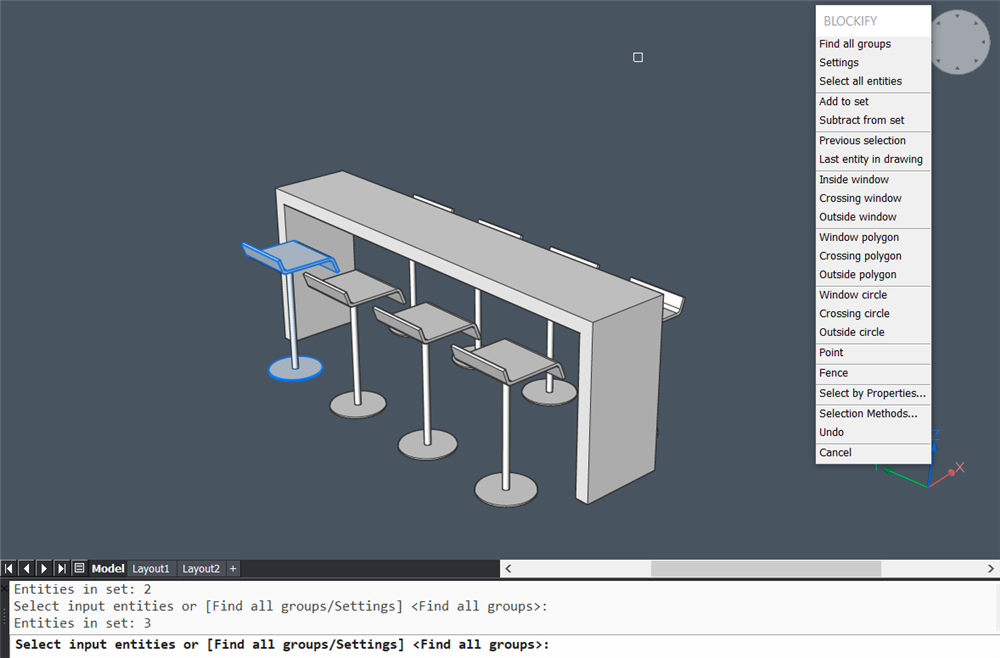
Automatically convert a selected set of entities, and all matching sets of entities, to blocks with a few simple clicks.
https://help.bricsys.com/hc/en-us/articles/360011281054
5. UCS động cho các đối tượng 2D
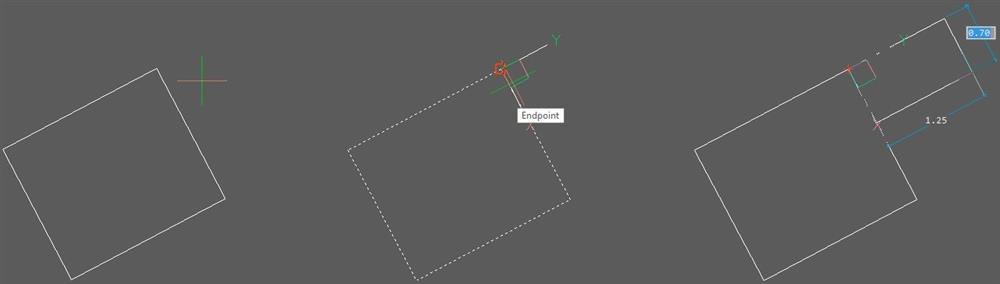
Increase your 2D drawing productivity by temporarily aligning the UCS with selected entities for both 3D and 2D entities.