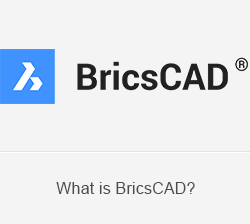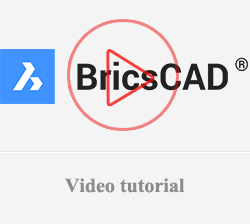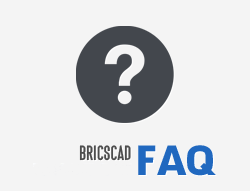WHAT’S NEW IN BRICSCAD V16
WHAT’S NEW IN BRICSCAD V16
Gent, Belgium: October 26, 2015 -- BricsCAD V16 was introduced by Bricsys Inc., at the annual event. At the event, BricsCAD introduced that is CAD system power for 2D drafting, 3D modeling, sheet metal design, and BIM architecture. And step by step Up-To-Date, BricsCAD is more and more perfect, nestled inside one other power to help user improve the expericene as well as improve performance.
Let begin to discover the lastest features on BricsCAD V16 of Bricsys.
TRANSPARENCY
Adding transparency effect for user can change the look of the drawings by changing transparency values. Example, apply the trasnparency effect into 3D modeling to be able to observer them with different perspective.
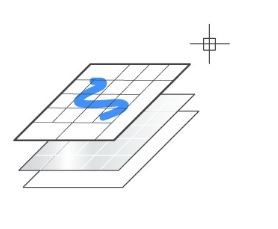
MULTI-COLUMN TEXT & STACKED TEXT
The Mtext command lets you create two or more colums of text with the new column option. Changing the width and height of columns is easy by dragging grips. Characters representing fractions and tolerances such as three-quarters are neatly stacked and run stacked with the new stack text options in the end text dialog box.
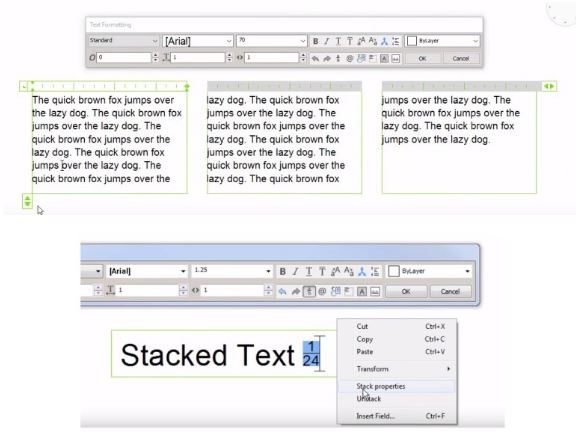
DYNAMIC ARRAY
Creating dynamic 2D/3D arrays easily with Array commands. User can create array quickly, add new items, change one or all items in the array while maitaining the connection between the items in the array.
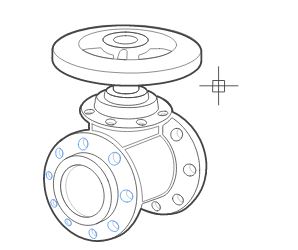
WEB MAP SERVER
Added support the map connect function places map from web services into drawing. One or more data layers can be selected for dowload which are then inserted in drawing as images. BricsCAD remembers the 10 most recent connections for subsequent sessions.
.
QUAD CURSOR
BricsCAD V16 significantly expands the function of the unique Quad cursor so that it also draws objects, in addition to editing them. The Quad is easily customized in V16.
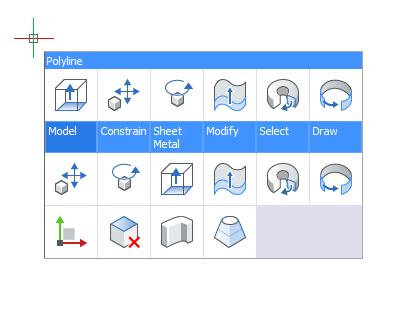
ASSEMBLY DESIGN
You can import products structures from files in popular MCAT format such as SolidWorks inventor. Working with components is now much more flexible as BricsCAD provides these additional operations copy of a components as a new document. Replace components, switch between external and local components designing with parameters.
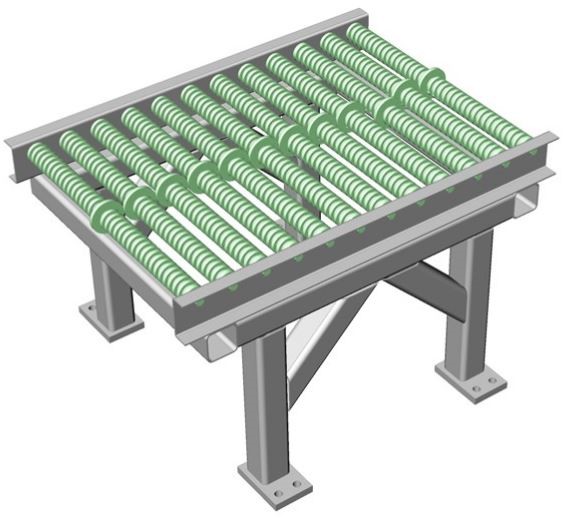
PROJECT DATABASE
BricsCAD BIM (building information model) for architectural design synchronizes 3D models with 2D sections, from simple to detail, read and write IFC files from other BIM systems. All building materials and compositions in the BIM database are accessible through the dockable BIM panel. You can reuse compositions and building materials across multiple projects. To share information among databases simply drag building materials and compositions from one database to another.
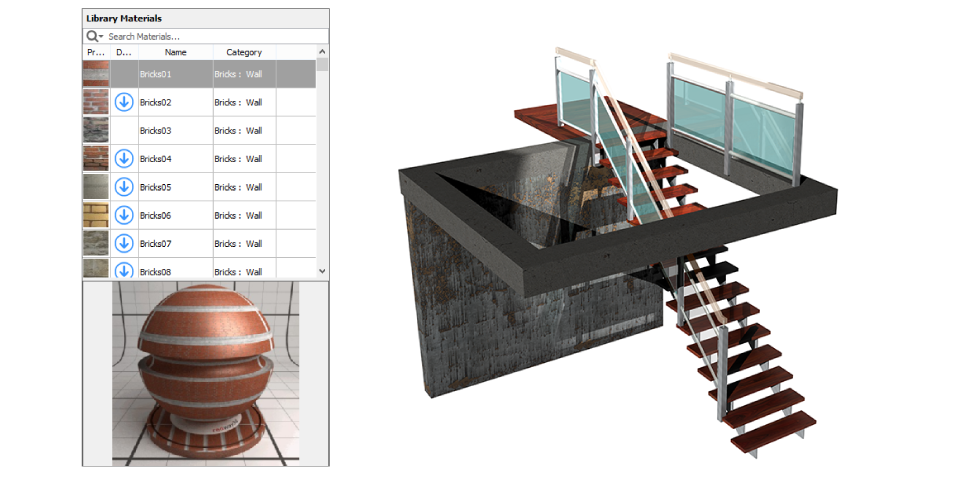
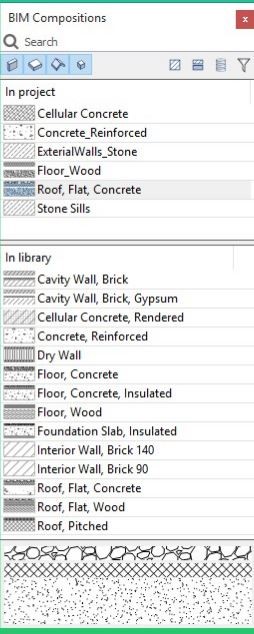
DEFORMABLE MODELING
Making complex geometric objects and artistic shapes by deforming 3D solids and surfaces by moving, rotating and replaceing their vertices, adges and any other points along their edges and faces.

GENERATED DRAWING VIEWS
The redesigned drawing generation feature lets users generate 2D drawings, details, sections, and sheet sets in seconds from 3D, BIM, and sheet metal models using styles.
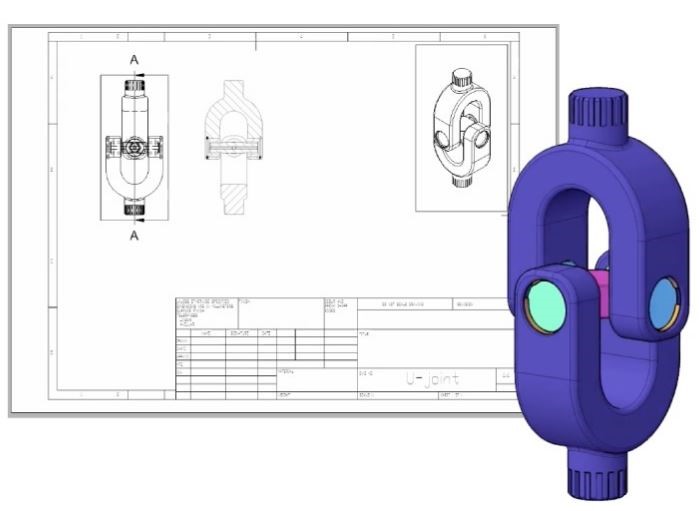
SHEET METAL
From BricsCAD V16, User need other license except general license for BricsCAD to use features sheet metal design.
Many new functions added to BricsCAD V16 such as: automatic feature coloring, lofted bends, additional junction and relief shapes. Support for other CAM systens.
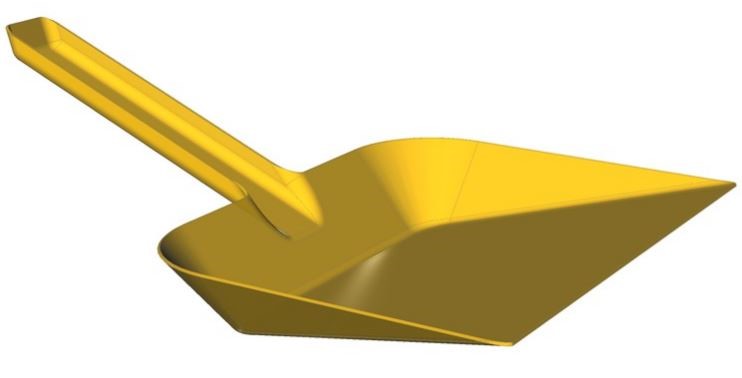
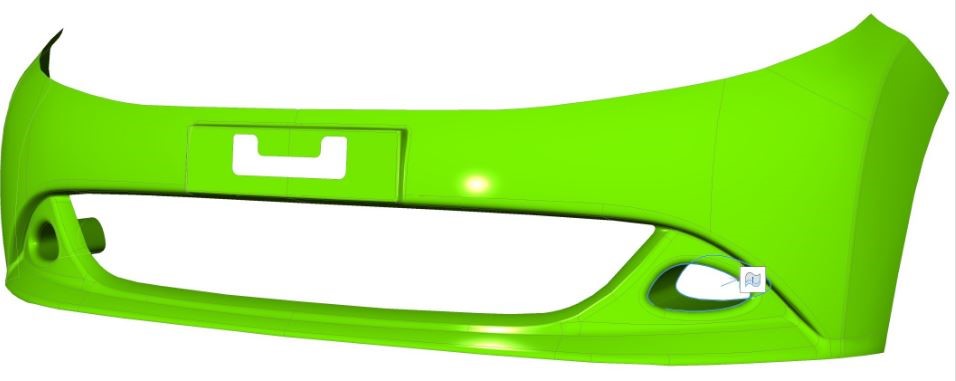
-
The English version of BricsCAD V16 for Windows, Mac and Linux are available. You can dowload and discover BricsCAD V16 at: https://www.bricsys.com/en_INTL/.