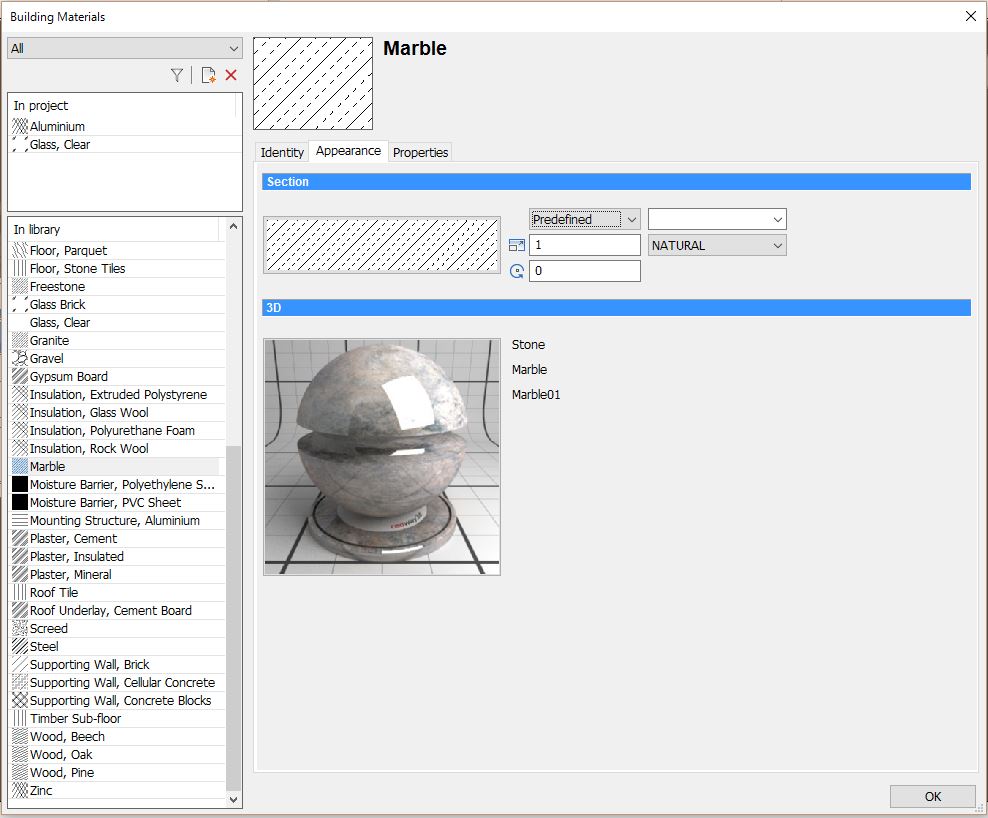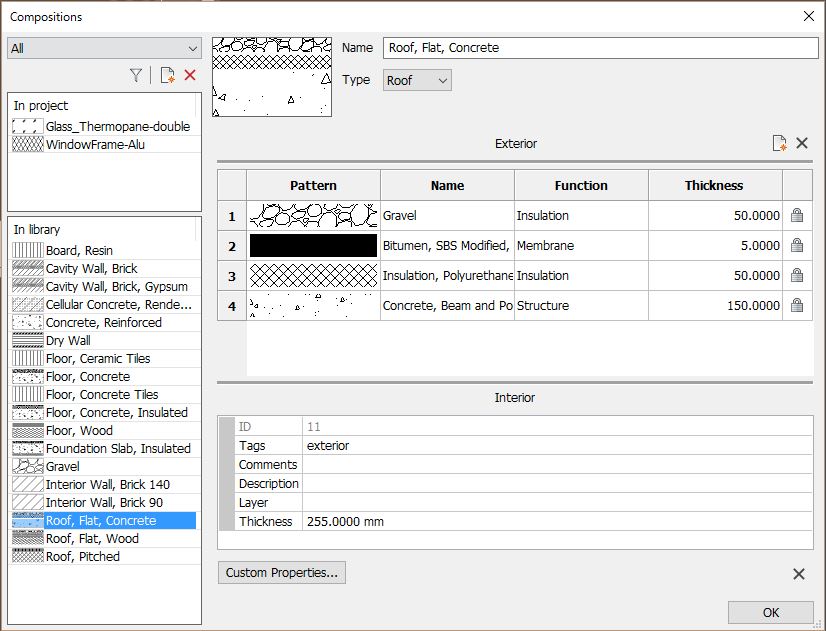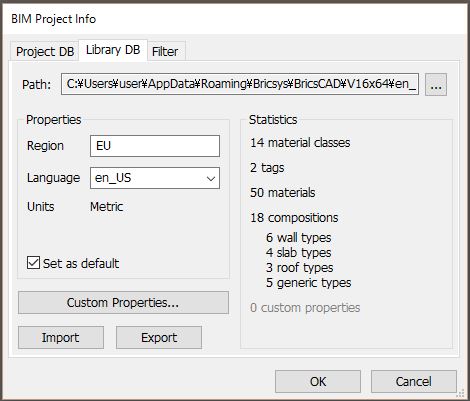BIM COMPOSITION
Attach information to building elements is a step in creation BIM. BIM Composition have separate parts about wall, slab, roof in BricsCAD. In BIM Composition’s library, materials, material classes are available for your choice and create your own designs so that save for the next projects.
BIM Composition in BricsCAD have 18 composition types: 6 wall types, 4 slab types, 3 roof types and 5 generic types. Every composition contains information about the structure of a building element, by defining Composition layers.
1. Building Materials
Building Materials contains information for separate materials. There are 50 materials types for your choice which its properties completely decided by you. It can be structure, insulation or finish… Other properties such as cost, thickness, label are noted for every material. Materials are showed photorealistic on tab Appearance.
2. Composition
Structure class of building element such as wall, slab, roof to sorted to main purpose of the designer. It in center if it is structure class and in outside if it is finish class. Total thickness of structure class of building materials is a thickness of wall, slab or roof. In BIM Composition’s library, there are 18 structure types available for your choice, beside it, have a button New for own designs, the thickness and function can change if you want.
You can add a custom number of tags to a building composition, by define Tags is Exterior or Interior. Those Tags will serve as a filter when searching through your database for compositions.
3. Project and Library Information
The library database included with BricsCAD allows you to reuse compositions and building materials across multiple BIM projects. To share information among databases, simply drag building materials and compositions from one database to another.
With Export and Import button, you can create a new structure of building materials before export to file for the next projects, you can import structure of building materials external into library to use.