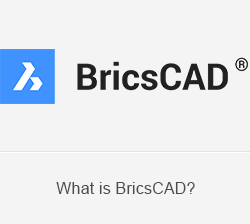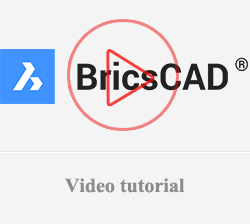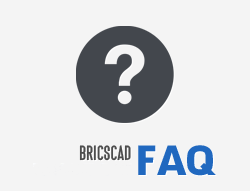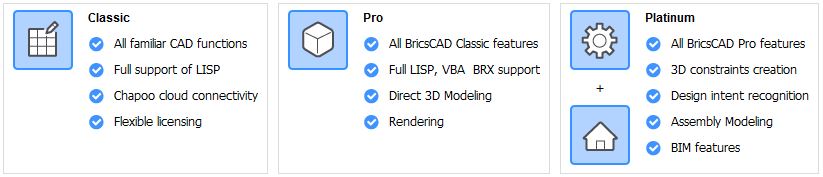THE NEW FEATURES THAT THE CAD’S USERS CAN NEED
BricsCAD is a CAD application software (Computer Aided Design) was developed by Bricsys that’s a Belgium company by Erik de Keyser founder. The first version of BricsCAD was released in 1999. BricsCAD is software which is assemble many features in an installation such as: 2D, 3D, Sheet Metal, Bim, Mechanical. Friendly interface along with easy operation, tools support command is maximum such as Quad, Tips and Chapoo (a program the exchange of documents via cloud computing program). All features creating BricsCAD with the new features that the cad’s users can need, that is:
1. More quickly:
The drawing in BricsCAD software will quickly because it has the tools to support effective command such as:
- TIPS: are the tool which show the options of the command 3D, BIM by visual images, each selected option will be shown immediately its features on the drawing. It helps the users can quickly select exactly the appropriate options for their images. Some commands commonly used such as: Extrude, Drag, Connect, BIM Insert...

- The intelligent Quad cursor is a efficient assistant for engineers, it's smart to know all the commands can be performed on an object that you drag and implement in groups by visual symbols. That’s very easy to remember. It displays entity’s properties under the cursor about the size, area, color, layer... The smart is also reflected in the fact that it can remember the commands that are implemented the most and nearest and display at the first line of the Quad box.
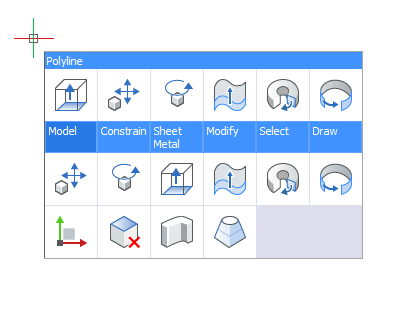
- Tips: When you enter a command name at command bar in BricsCAD interface, there is a list contains text that you typed. It helps the users don’t need to remember the exact command but they can still call that command, or for programmer, they can easily check all command in BricsCAD in alphabetical order.
- RIBBON interface:
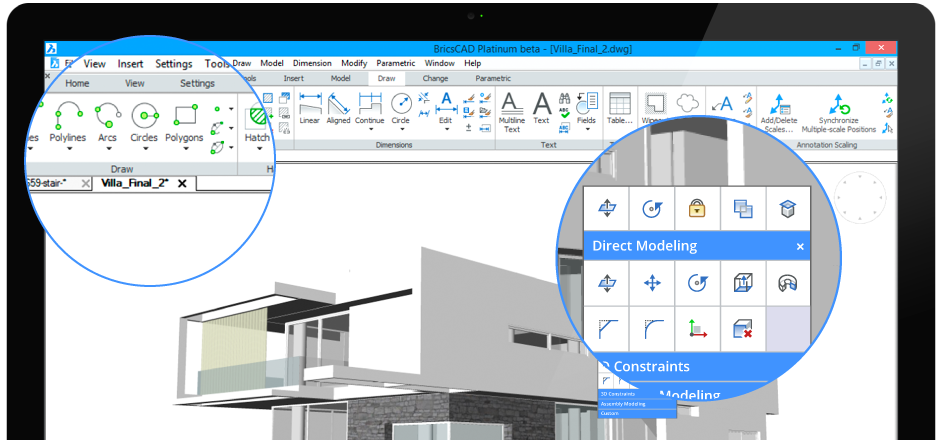
The ribbon interface is widely used in the most of all technical software and BricsCAD isn’t exception. The interface is arranged in order of scientifically in relative groups, calling the command is performed easily and quickly than ever before.
2. More efficient:
BricsCAD assembles many working environments in a single installation, depending on the purpose of the users who select environment such as: 2D, 3D, Mechanical, Sheet Metal or BIM, each of the working environment has a separate interface which is designed with the toolbar, all the commands and relative features. It is the most favorable for the user's actions.

- After the project is completed in the working environment for the drawing, you can upload it to Chapoo and manager to cloud computing platform to be exchanged with other users. This is convenience for people working in the same project, but not near each other.
3. Save cost:
BricsCAD has 3 main products: Classic, Pro and Platinum. Each product is full of essential features for CAD users: Classic product is full of familiar features for 2D drawing and can link to Chapoo, Pro product includes all the features of the Classic, and adds 3D rendering features, Platinum product includes all the features above and adds features of BIM and assembly dynamical ... however the price of each product extremely preferential. If you register to use all-in or license network, you will a big saving. You need only one license and used for all computers in your company.
4. Support dedicate:

When you register all-in subscription, if any question is sent by you, you will receive a response the next day from Bricsys’s team. Or you can send your questions to website http://www.alfatech.vn/vn/ where receive to support from you in the early time by Alfatech Vietnam Co.,LTD.
So what are you waiting for? Please download and use trial BricsCAD now. You will have more interesting experience.
More information: